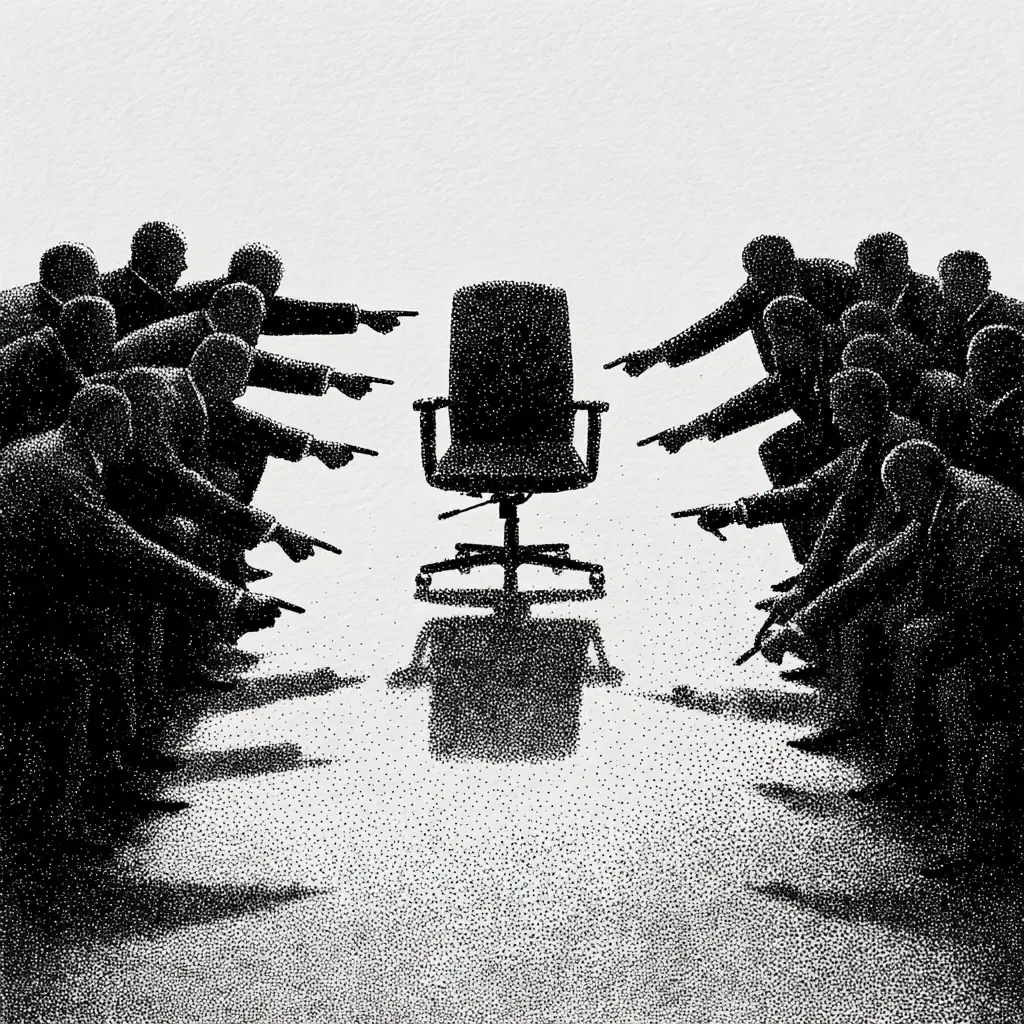In the chaotic world of change management, clarity is a superpower. For the modern practitioner, staying on top of emerging trends, best practices, client insights, and personal learning is a constant challenge. That’s where your Second Brain comes in — a trusted, organized digital companion that captures, categorizes, and connects everything you need to excel.
What is a Second Brain?
A Second Brain is a digital system designed to help you capture, organize, and access information effortlessly. Whether you're using tools like Obsidian, Notion, or Evernote, the key is building a structured, intuitive system that complements your thinking.
Why Every Change Practitioner Needs a Second Brain
Change management is a knowledge-heavy field. You juggle frameworks, communication plans, stakeholder insights, and lessons learned from each project. Without a solid knowledge management system, great ideas slip through the cracks. A Second Brain turns information overload into a powerful asset, making it easy to find what you need when you need it.
How to Build Your Change Management Second Brain
- Choose Your Platform: Start with a tool that aligns with your style. Obsidian is great for a markdown-based, local setup. Notion offers a more visual, database-driven approach. Evernote is a classic for capturing and searching notes quickly.
- Capture Everything: Use a consistent process to capture ideas, client insights, meeting notes, and reference materials. For example, set up a quick capture page for ideas that can be processed later.
- Organize by Project and Theme: Create folders, tags, or databases for your ongoing projects, client work, industry insights, and professional development. Keep it simple and scalable.
- Connect Your Knowledge: Link related notes together. For example, connect a client’s stakeholder map with their communication strategy, or tie a best practice article to a specific challenge you’re facing.
- Regularly Review and Refine: Make time each week to review your notes, archive what’s no longer needed, and add new insights.
Practical Use Cases
- Client Onboarding: Keep a checklist and template for onboarding new clients, with links to pre-written emails and standard forms.
- Stakeholder Management: Maintain a dynamic map of stakeholders, their roles, and key insights, linked to your client’s profile.
- Training Content: Store and organize decks, workshop outlines, and facilitation techniques you’ve developed, ready to adapt for new clients.
Advanced Tips
- Use AI-powered tools to summarize complex articles or generate templates for client communications.
- Experiment with visual mapping techniques, like Miro or Whimsical, and link your maps to your Second Brain.
- Leverage automation to capture content from your favorite industry newsletters or blogs directly into your Second Brain.
Your Next Steps
Ready to build your Change Management Second Brain? Start with a simple structure, keep it lean, and let it grow organically. Make it your trusted ally, and watch your productivity and clarity skyrocket.
Power to the Practitioner.
Too much valuable insight is lost in the shuffle
We help change practitioners build simple, scalable second brain systems that organize knowledge, surface what matters, and support better decision-making. Whether you're managing multiple projects or growing your consulting practice, ChangeGuild can help you think and work with more clarity.
Book a discovery call to start building your own change-focused second brain.