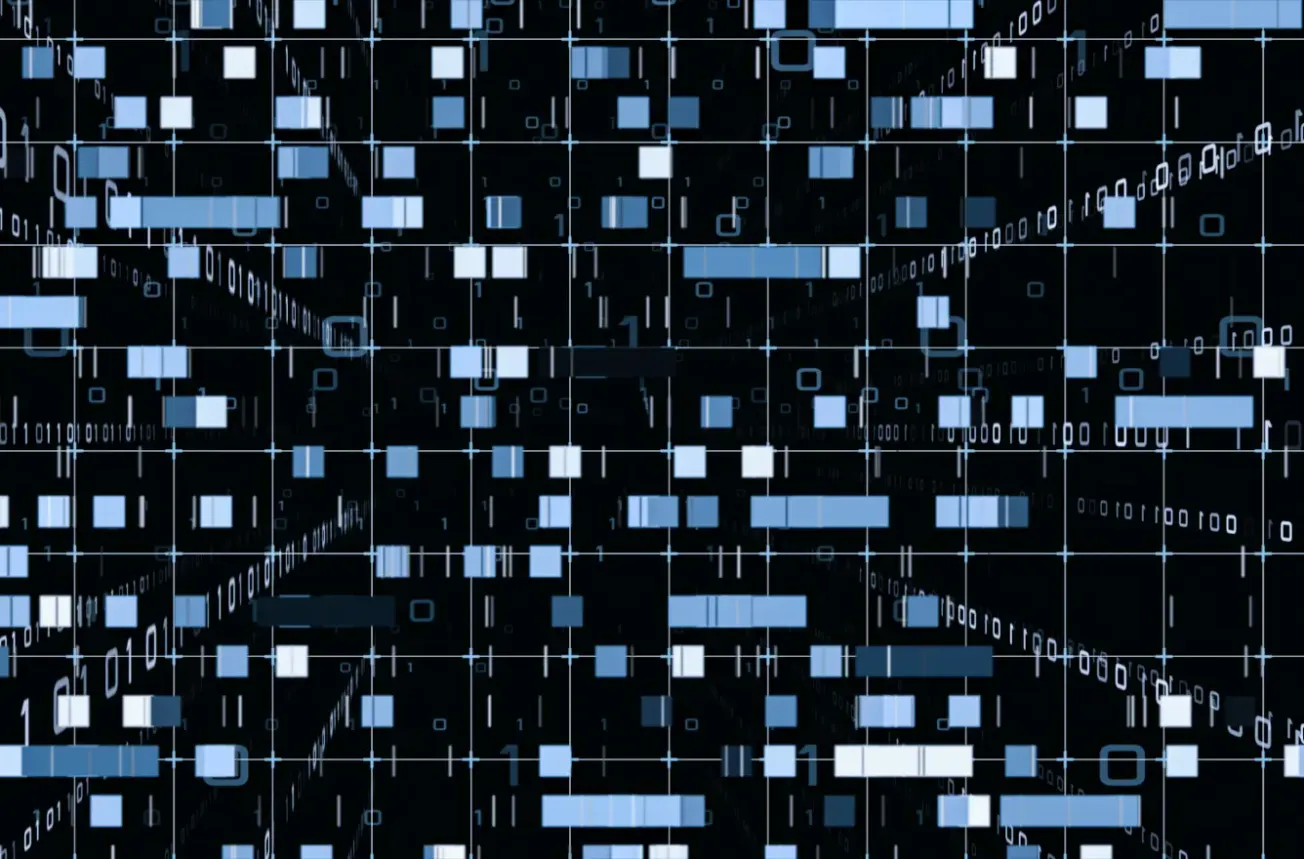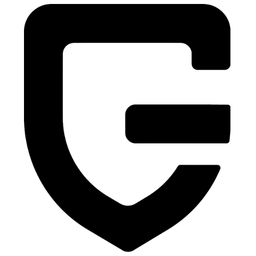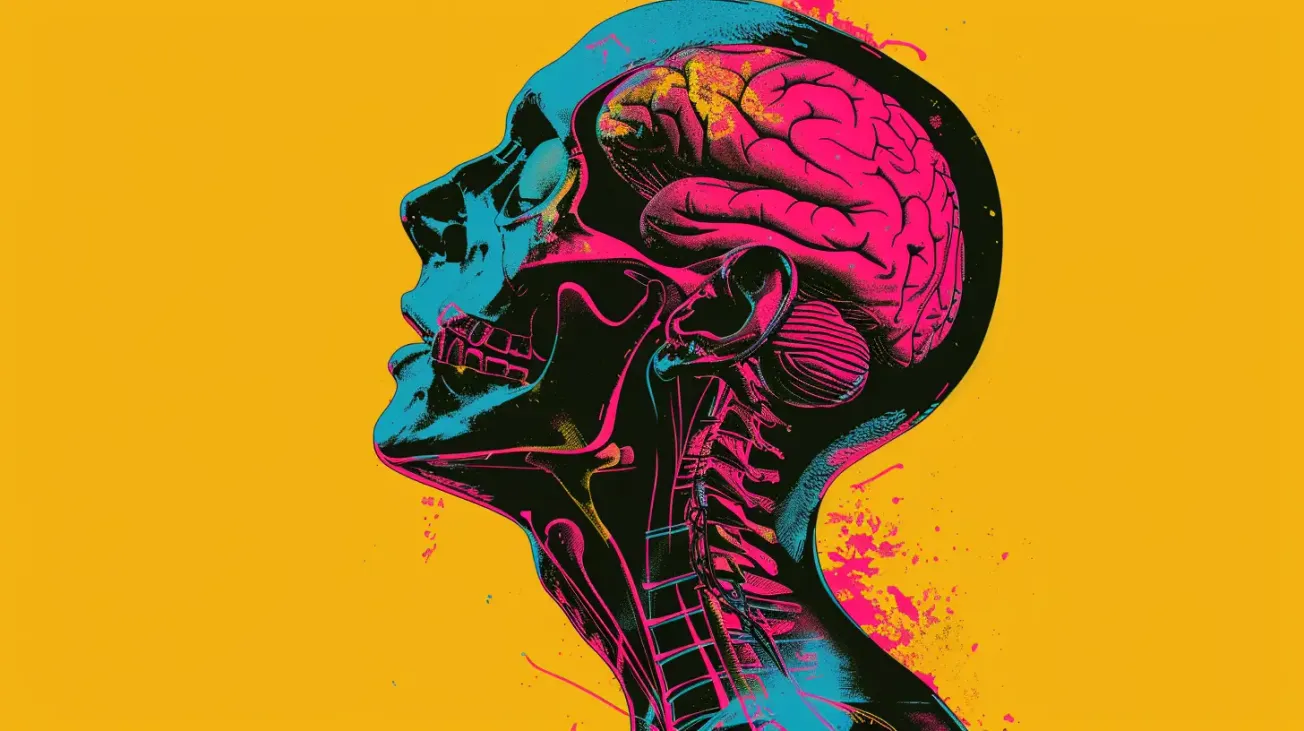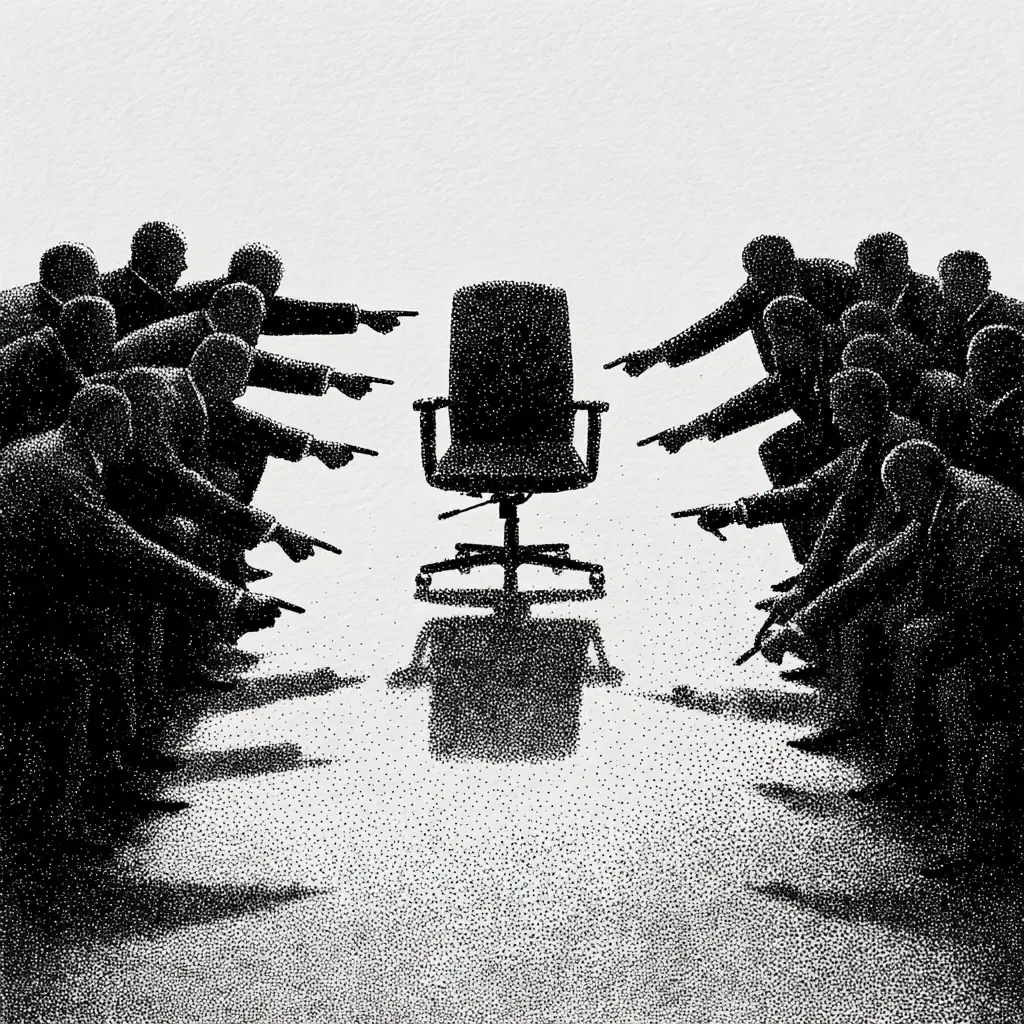Every few weeks, it feels like a new AI-powered assistant launches that is smarter, faster, more embedded than the last. Microsoft keeps expanding Copilot into Office 365, Outlook, Teams, and Excel. Notion just released AI Summaries to simplify wikis, meeting notes, and docs at scale. Slack now offers AI search, channel recaps, and workflow recommendations, with Salesforce’s flavor baked in.
This isn’t about novelty. It’s a full-on arms race for control of workplace behavior: a race to become the default layer between human intention and digital execution. And change practitioners? We’re not just spectators. We’re standing in the middle of the battlefield.
This Isn’t About Features. It’s About Friction
These tools aren’t selling functionality. They’re selling flow. Each platform wants to reduce micro-frictions in your daily work:
- No time to search? Let AI summarize it.
- Need to prep for a meeting? Let AI scan the thread.
- Don’t know what to do next? Let AI suggest your next action.
The real product isn’t automation. It’s behavioral design, shaping how people navigate complex systems with fewer decisions, fewer clicks, fewer bottlenecks. And once those patterns set in? They stick.
This shift from functionality to flow represents a profound change in how technology integrates into our daily routines. Traditionally, software adoption focused on explicit training for features. Now, the emphasis is on seamless integration that subtly guides users toward new, more efficient ways of working. This is why a simple demo often falls short; the true impact lies in the unseen nudges and efficiencies that accrue over time, fundamentally altering cognitive load and decision-making processes.
Why Change and CX/EX Practitioners Should Care
Let's connect the dots: AI assistants are becoming the new interface of experience for both customer and employee. This isn’t just a tech story. It’s a transformation in how:
- People make decisions
- Teams communicate
- Leaders set expectations
- Organizations deliver value
It’s a CX problem, because AI affects how your customers get support, navigate services, and interact with human and digital touchpoints. The algorithms that power these assistants are not just answering questions; they are shaping customer expectations for speed, personalization, and self-service. If a customer can instantly get an answer via an AI assistant, their patience for traditional support channels may diminish, creating pressure on your customer service operations to adapt.
It’s an EX problem, because AI changes workflows, job satisfaction, autonomy, and what “good performance” even looks like. When AI automates repetitive tasks, employees might gain more time for strategic work, but they also might feel a loss of control or a shift in the perceived value of their contributions. The very definition of productivity is being redefined, making it crucial for organizations to re-evaluate performance metrics and employee development in an AI-augmented workplace.
It’s a change management problem, because none of this is being introduced with our usual playbooks and most organizations are learning through trial, error, and resistance. Traditional change models often assume a clear beginning, middle, and end. The integration of AI assistants, however, is a continuous, iterative process, demanding a more agile and adaptive approach to change. We can’t simply roll out a new tool; we must cultivate an environment where continuous learning and adaptation are the norm.
An Example: From Inbox Control to Idea Generation
Let's consider the impact of Google's AI capabilities, particularly Gemini, within Workspace. It's not just about getting tasks done faster; it's about fundamentally altering how we approach common challenges.
Before Gemini's deeper integration, finding a specific detail buried in an email thread or synthesizing information from various documents for a new project often involved painstaking manual searching and context-switching. You might spend significant time:
- Scanning long email chains: Reading through every reply to piece together a decision or action item.
- Jumping between tabs: Opening multiple Docs, Sheets, and Slides to gather relevant data points for a report.
- Staring at a blank page: Struggling to kickstart a new proposal or presentation from scratch.
Now, with features like "Help me write" in Gmail, AI-powered summarization in Docs, and intelligent data analysis in Sheets, user behavior begins to shift. Teams start:
- Relying on context-aware drafting: Instead of composing an email from scratch, they leverage AI to generate a personalized draft, drawing on previous conversations and relevant documents. This fosters a more iterative and less "perfect-first-draft" approach.
- Prioritizing insights over raw data: In Sheets, AI can analyze large datasets and suggest trends or anomalies, leading users to focus less on manual calculations and more on interpreting the meaning behind the numbers. This encourages a more analytical mindset even for those who aren't data scientists.
- Embracing immediate idea generation: Facing writer's block for a presentation? Gemini can instantly provide outlines, content suggestions, or even generate images, transforming the creative process from a solitary struggle to a collaborative brainstorming session with an AI partner. This cultivates a more fluid and less intimidating approach to content creation.
The impact isn't just a slight increase in speed; it's a profound behavioral change. People become accustomed to having an intelligent assistant anticipate their needs, synthesize information on demand, and jumpstart their creative output. This shapes expectations for efficiency and redefines what constitutes a "starting point" for many tasks. It’s no longer about how to find information, but what insights to glean and how to leverage them effectively. This fundamentally alters our cognitive load, freeing up mental space for higher-order thinking and problem-solving, but also creating new dependencies and potentially new areas of cognitive friction if the AI isn't intuitive or reliable.
What To Do Instead of Watching the Demos
Don’t just wait for the IT deck or the L&D module. Here’s how to get ahead:
1. Start an AI Behavior Log
Have your teams keep informal notes on:
- What AI tools they’re trying
- When they feel most helpful
- What behavior shifted because of them
Patterns emerge quickly and tell you more than a usage report ever will. This qualitative data is invaluable. It moves beyond raw usage numbers to uncover the context and impact of AI on individual work styles and team dynamics. Encourage a culture where employees feel safe to experiment and share their experiences, both positive and challenging. This feedback loop is essential for refining your AI strategy and ensuring it aligns with genuine human needs and workflows.
2. Build Experience Profiles
Just like we do with personas and journey maps, create “AI Experience Profiles”:
- The overwhelmed knowledge worker
- The skeptical manager
- The early adopter who’s starting to burn out
These profiles help you match support to actual use—not just policy. Understanding these diverse experiences is crucial for tailoring your change interventions. A “skeptical manager,” for instance, might need to see concrete examples of how AI can enhance their team's output, while an “overwhelmed knowledge worker” might benefit most from direct training on how AI can automate time-consuming tasks. By profiling these users, you can develop targeted strategies that resonate with their specific needs and concerns, fostering greater acceptance and effective utilization.
3. Partner with Design, Not Just IT
The real opportunity is cross-functional:
- Join forces with design or CX teams exploring AI-infused workflows
- Co-create onboarding or enablement around habits, not just buttons
- Elevate stories, not just metrics
This collaboration is paramount. While IT focuses on the technical implementation, design and CX teams bring a user-centric perspective, understanding how people interact with systems and how those interactions can be optimized. By integrating design thinking into your AI adoption strategy, you can move beyond simply deploying tools to designing entire work experiences.
This might involve creating "AI sandboxes" for experimentation, developing user-friendly guides that focus on practical applications rather than technical specifications, or facilitating workshops where employees can co-create new AI-driven workflows. Focusing on stories—how AI has genuinely helped individuals and teams—can also be far more powerful than presenting abstract metrics, fostering a sense of shared learning and progress.
Final Thought
The AI assistant arms race isn’t about who has the flashiest feature. it’s about who controls the interface of modern work. If we’re serious about designing for real behavior, not idealized processes, then we need to stop reacting and start reframing. These tools aren’t just assistants. They’re architects. And it’s time we joined the design team.
How are you actively engaging with the behavioral shifts driven by AI in your organization?
ChangeGuild: Power to the Practitioner™
Frequently Asked Questions
What are AI assistants really selling—features or flow?
They’re selling flow. These tools aim to remove micro-frictions in everyday tasks, guiding people through their work in ways that feel seamless and intuitive. The real product is behavioral design.
How do AI assistants impact CX and EX?
For CX (Customer Experience), AI changes how customers get help, set expectations, and engage with services. For EX (Employee Experience), it alters workflows, autonomy, and how performance is defined—shaping the future of work itself.
What should change managers and experience designers do about it?
Don’t wait for formal training. Track real behavior with AI logs, create AI experience profiles for different user types, and partner with design teams to co-create tools that reflect how people actually work.
What’s the significance of Google’s AI tools in Workspace?
Gemini and related tools aren’t just speeding up tasks—they’re changing how people start projects, analyze data, and create content. This shapes expectations and mental models for what “work” looks like.
Why focus on stories, not just metrics, when rolling out AI?
Stories highlight real-life impact. While metrics show what’s happening, stories explain why it matters—making adoption more relatable, sticky, and human.
Ready to stop reacting and start shaping AI’s role in your organization?
I’ve been coaching teams and leaders on how to integrate AI tools intentionally—with a focus on behavior, not just tech. If you’re navigating AI-driven change and want practical strategies that actually fit your culture, let’s talk.
Read More About It

This post is free, and if it supported your work, feel free to support mine. Every bit helps keep the ideas flowing—and the practitioners powered. [Support the Work]