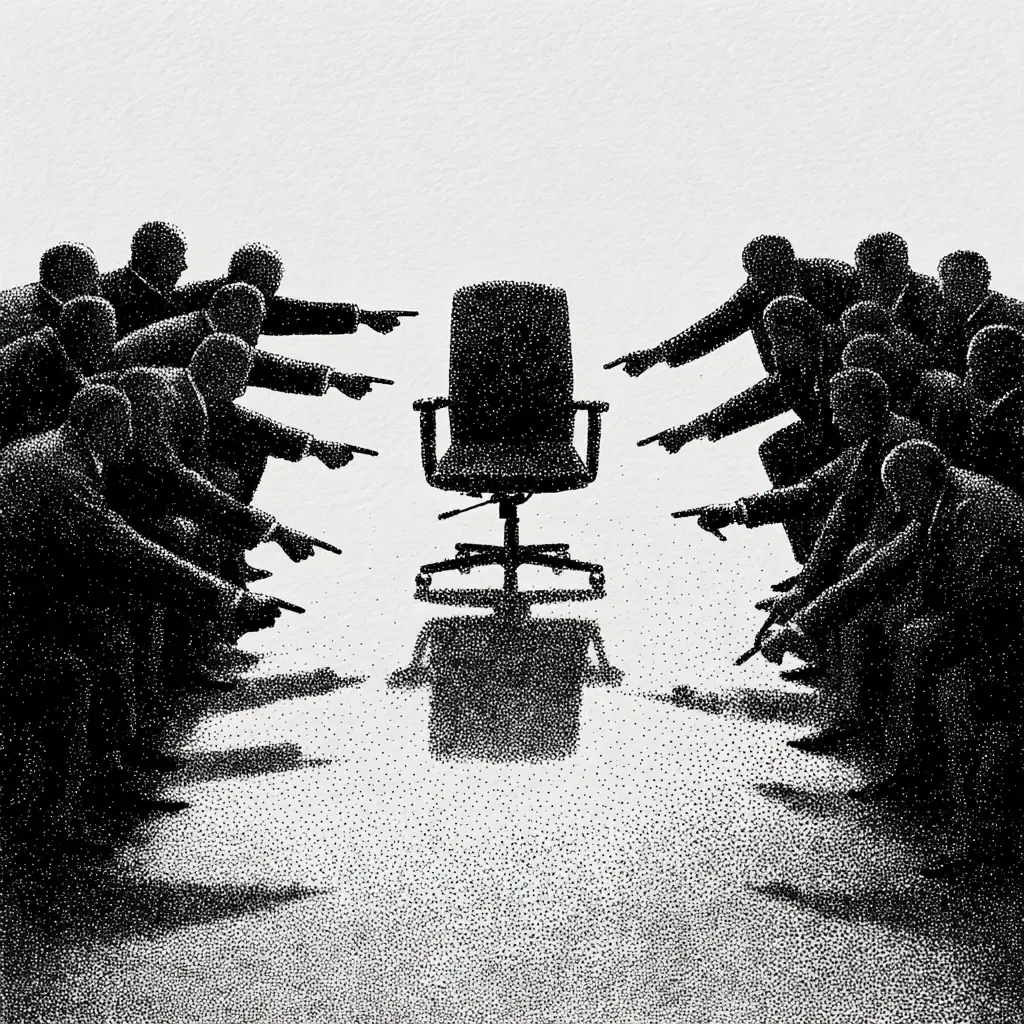Creating a Change Management (CM) plan is one thing — managing it effectively is another. The right tools can turn chaos into clarity, helping you keep track of tasks, stakeholders, timelines, and metrics. But which tool is right for you? This guide explores how to build and manage a CM plan using four popular options: Asana, Planner, Excel, and Microsoft Project.
1. Getting Started: Define Your Plan’s Structure
Before choosing a tool, outline your CM plan’s structure:
- Objectives: What are you trying to achieve?
- Stakeholders: Who is impacted?
- Milestones: What are your key dates?
- Tasks: What actions must be completed?
- Metrics: How will you measure success?
2. Using Asana: Visual, Collaborative, and Flexible
Asana is perfect for teams that value collaboration and visual planning.
- Setup: Use the Kanban board for visual task tracking or list view for detailed tracking.
- Best For: Teams that need a flexible, user-friendly interface.
- Pro Tip: Use custom fields to tag tasks with stakeholder names, task types, or impact levels.
3. Microsoft Planner: Simplicity for Microsoft Ecosystem Users
Planner is great for teams already using Microsoft 365. It’s simple, intuitive, and integrated with Teams.
- Setup: Create a new Plan, set up buckets for different workstreams, and assign tasks.
- Best For: Small to medium-sized teams needing lightweight planning.
- Pro Tip: Use the Calendar view to keep track of due dates at a glance.
4. Excel: Versatile, Customizable, and Powerful
Excel offers complete flexibility for your CM plan, making it a great choice for practitioners who need a fully customized solution.
- Setup: Start with a table of tasks, due dates, owners, and status.
- Best For: Solo practitioners or those who need custom calculations and dashboards.
- Pro Tip: Use conditional formatting to highlight overdue tasks automatically.
5. Microsoft Project: Advanced Planning for Complex Changes
Project is ideal for complex initiatives with interdependent tasks, critical paths, and resource management.
- Setup: Use Gantt charts to visualize task timelines and dependencies.
- Best For: Large-scale transformations or teams with dedicated PMOs.
- Pro Tip: Leverage templates for faster setup.
6. Choosing the Right Tool for Your CM Plan
- Team Size: Asana and Planner are great for small to medium teams. Excel is best for solo practitioners or custom needs, while Project shines for complex initiatives.
- Integration Needs: Choose Planner for Microsoft 365 or Asana for other ecosystems.
- Complexity: For simple task tracking, Planner or Asana works well. For advanced planning, Excel or Project are better.
7. Tips for Managing Your Plan Effectively
- Regular Updates: Review your CM plan weekly to ensure tasks are on track.
- Collaborate with Stakeholders: Use comments and tagging features in Asana or Planner to maintain alignment.
- Track Metrics: Add columns or fields for tracking metrics like completion rate, stakeholder engagement, or training scores.
8. When to Switch Tools
Not every tool is right for every project. Be ready to switch if your needs change. For example:
- Move from Planner to Project if your initiative becomes more complex.
- Transition from Excel to Asana for better collaboration with a growing team.
Final Thoughts: The Right Tool Empowers Your Plan
Building a change management plan is a foundational skill. Managing it effectively is a superpower. Choose the right tool for your needs, keep your plan dynamic, and adapt as your initiative evolves.
Power to the Practitioner.
Struggling to Build a CM Plan That Actually Gets Used?
ChangeGuild helps practitioners turn good intentions into practical, workable plans. Whether you prefer digital tools or spreadsheets, we’ll help you design a change plan that aligns with delivery teams, scales with complexity, and keeps stakeholders engaged.
Book a discovery call to streamline your change planning process.